请求被中止 未能创建 SSL/TLS 安全通道的原因及解决办法
发布于:2021-09-11 15:54 阅读次数:2218 作者:云码素材 分类:技术分享 关键词:ssl
请求被中止: 未能创建 SSL/TLS 安全通道。Could not create SSL/TLS secure channel。产生平台:Windows Server 2012,Windows 7 Service Pack 1(SP1)和Windows Server 2008 R2 SP1
解决办法一:
在HttpWebRequest前设置代码
ServicePointManager.Expect100Continue = true;
ServicePointManager.SecurityProtocol = SecurityProtocolType.Tls12 | SecurityProtocolType.Tls11 | SecurityProtocolType.Tls;
ServicePointManager.ServerCertificateValidationCallback = (sender, certificate, chain, errors) => true;
解决办法二
上面的方法没有效果,则为系统层面的问题了,对照你现在使用的系统更新系统补丁
更新以将TLS 1.1和TLS 1.2启用为Windows中WinHTTP中的默认安全协议,此更新提供对Windows Server 2012,Windows 7 Service Pack 1(SP1)和Windows Server 2008 R2 SP1中的传输层安全性(TLS)1.1和TLS 1.2的支持,参考官方文档https://support.microsoft.com/en-us/help/3140245/update-to-enable-tls-1-1-and-tls-1-2-as-default-secure-protocols-in-wi
更新补丁
KB3140245:http://www.catalog.update.microsoft.com/search.aspx?q=kb3140245
设置默认值
在SChannel组件级别的Windows 7上启用TLS 1.1和1.2 (采用以下2.1或2.2一种更新)
2.1、微软安装更新注册表:http://download.microsoft.com/download/0/6/5/0658B1A7-6D2E-474F-BC2C-D69E5B9E9A68/MicrosoftEasyFix51044.msi
2.2、手动更新注册表,复制下面注册表代码导入到注册表。新建txt,将后缀txt改为reg(注册表项),导入(导入之前做备份)
[HKEY_LOCAL_MACHINE\SOFTWARE\Microsoft\Windows\CurrentVersion\Internet Settings\WinHttp] "DefaultSecureProtocols"=dword:00000800 [HKEY_LOCAL_MACHINE\SOFTWARE\Wow6432Node\Microsoft\Windows\CurrentVersion\Internet Settings\WinHttp] "DefaultSecureProtocols"=dword:00000800 [HKEY_LOCAL_MACHINE\SYSTEM\CurrentControlSet\Control\SecurityProviders\SCHANNEL\Protocols\TLS 1.1\Client] "DisabledByDefault"=dword:00000000 "Enabled"=dword:00000001 [HKEY_LOCAL_MACHINE\SYSTEM\CurrentControlSet\Control\SecurityProviders\SCHANNEL\Protocols\TLS 1.1\Server] "DisabledByDefault"=dword:00000000 "Enabled"=dword:00000001 [HKEY_LOCAL_MACHINE\SYSTEM\CurrentControlSet\Control\SecurityProviders\SCHANNEL\Protocols\TLS 1.2\Client] "DisabledByDefault"=dword:00000000 "Enabled"=dword:00000001 [HKEY_LOCAL_MACHINE\SYSTEM\CurrentControlSet\Control\SecurityProviders\SCHANNEL\Protocols\TLS 1.2\Server] "DisabledByDefault"=dword:00000000 "Enabled"=dword:00000001
验证系统
验证系统是否支持TLS1.2、TLS1.3
PowerShell打开:
Net.ServicePointManager::SecurityProtocol = [Net.SecurityProtocolType]::Ssl3 -bor [Net.SecurityProtocolType]::Tls -bor [Net.SecurityProtocolType]::Tls11 -bor [Net.SecurityProtocolType]::Tls12
解决办法三
前面两种办法都不行,只能使用终极办法,升级系统到windows 10。
入群分享
我要加群:资源共享的时代,不要再单打独斗!加小编微信号加入群:xnynews(备注:云码素材入群),qq群号:202498279,一起技术学习,资源分享!
免责声明
本站提供的一切软件、教程和内容信息仅限用于学习和研究目的;不得将上述内容用于商业或者非法用途,否则,一切后果请用户自负。本站信息来自网络收集整理,版权争议与本站无关。您必须在下载后的24个小时之内,从您的电脑或手机中彻底删除上述内容。如果您喜欢该程序和内容,请支持正版,购买注册,得到更好的正版服务。我们非常重视版权问题,如有侵权请邮件与我们联系处理。敬请谅解!
- 推荐源码
- 查看更多
热门标签
推荐模板

-
Light Year Admin后台模板 v4 iframe版本 基于Bootstrap 4.4.1
2024-10-20 22:57 浏览:573
热门文章
-
2022-05-10 08:48 浏览:31396
-
2Tik Tok 深田咏美抖音视频100+合集资源免费下载【绿色】
2022-10-31 08:42 浏览:30141
-
2022-03-27 09:29 浏览:16059
-
2022-09-11 15:02 浏览:13261
-
2020-04-13 15:31 浏览:12652
-
6免费使用chatgpt3种方式 chatgpt国内入口无需梯子
2023-04-23 17:52 浏览:11111
-
2022-09-08 10:28 浏览:10190
-
2022-04-13 14:31 浏览:9867
-
9三个开源的php论坛bbs源码 可自建 圈子 帖子社区网站!
2020-09-15 21:34 浏览:9752
-
2019-08-28 17:28 浏览:8993






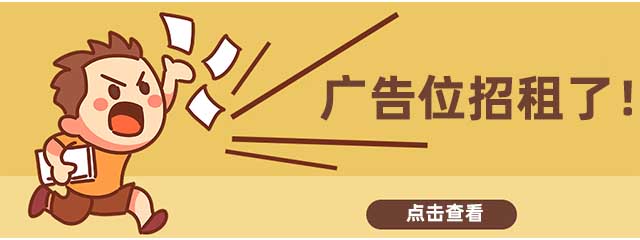





 关注微信抢云码礼包
关注微信抢云码礼包
